Contents
- Overview
- Installation & Uninstallation
- Local and remote management using IIS 7
- Context and processing order
- Apache compatibility
- Modules
- core functions
- mod_antibot
- mod_asis
- mod_auth_basic
- mod_auth_digest
- mod_authn_anon
- mod_authn_dbd
- mod_authn_default
- mod_authn_file
- mod_authz_default
- mod_authz_groupfile
- mod_authz_host
- mod_authz_user
- mod_cache
- mod_dbd
- mod_deflate
- mod_developer
- mod_dir
- mod_disk_cache
- mod_env
- mod_evasive
- mod_expires
- mod_filter
- mod_gzip
- mod_headers
- mod_hotlink
- mod_linkfreeze
- mod_log_config
- mod_logio
- mod_mem_cache
- mod_mime
- mod_proxy
- mod_replace
- mod_rewrite
- mod_seo
- mod_setenvif
- mod_so
- mod_speling
- mod_usertrack
- mod_xsendfile
- Articles
- Release history
- Troubleshooting
- License agreement
Manual installation
On Windows Server 2008
- Add
C:\Program Files\Helicon\Ape\Helicon.Ape.dllto GAC
or simply draggacutil.exe/i Helicon.Ape.dllHelicon.Ape.dlltoC:\Windows\assemblyusing Windows Explorer. - Add the following code into
C:\Windows\System32\inetsrv\config\applicationHost.config:<system.webServer> <handlers accessPolicy="Read, Script"> <!-- Proxy handler --> <add name="Helicon.Ape Handler" path="*.apehandler" verb="*" type="Helicon.Ape.Handler, Helicon.Ape, Version=3.XX.XX.XX, Culture=neutral, PublicKeyToken=95bfbfd1a38437eb" resourceType="Unspecified" preCondition="integratedMode" /> </handlers> <modules> <!-- Filter itself --> <add name="Helicon.Ape" type="Helicon.Ape.ApeModule, Helicon.Ape, Version=3.XX.XX.XX, Culture=neutral, PublicKeyToken=95bfbfd1a38437eb" /> </modules> </system.webServer>Note! 'XX.XX.XX' in Version variable should be replaced with current Helicon Ape version number.
- Set the following value for the registry key
At the specified path Helicon Ape will take settings (httpd.conf) and create logs.HKEY_LOCAL_MACHINE\SOFTWARE\Helicon\Ape [InstallDir] = C:\Program Files\Helicon\Ape\
- Copy
C:\Program Files\Helicon\Ape\Helicon.Ape.dllinto<Site>/Binfolder. - Add registration into
C:\inetpub\wwwroot\web.config. To register inweb.configtype attribute may be specified partially.<?xml version="1.0" encoding="UTF-8"?> <configuration> <system.webServer> <modules> <add name="Helicon.Ape" type="Helicon.Ape.ApeModule" /> </modules> <handlers> <add name="Helicon.Ape Handler" path="*.apehandler" verb="*" type="Helicon.Ape.Handler" resourceType="Unspecified" preCondition="integratedMode" /> </handlers> </system.webServer> </configuration> - All Helicon Ape settings must be stored in
<Site>/Helicon/httpd.conf
- Add
C:\Program Files\Helicon\Ape\Helicon.Ape.Snapin.dllinto GAC - Add
C:\Program Files\Helicon\Ape\Helicon.Ape.Editor.dllinto GAC - Add registration into
C:\Windows\System32\inetsrv\config\administration.config<configuration> <moduleProviders> <add name="Helicon Ape" type="Helicon.Ape.Snapin.ApeManagementModuleProvider, Helicon.Ape.Snapin, Version=3.XX.XX.XX, Culture=neutral, PublicKeyToken=95bfbfd1a38437eb" /> </moduleProviders> </configuration> - Run «Internet Information Services (IIS) Manager».
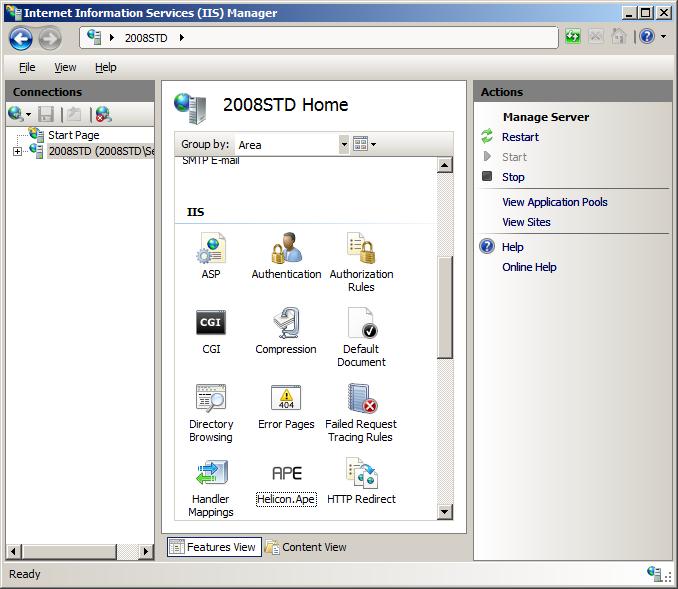
On Windows Server 2003
- Add
C:\Program Files\Helicon\Ape\Helicon.Ape.dllto GAC - Add into
C:\WINDOWS\Microsoft.NET\Framework\v2.0.50727\CONFIG\web.config:<?xml version="1.0" encoding="UTF-8"?> <configuration> <system.web> <httpModules> <add name="Helicon.Ape" type="Helicon.Ape.ApeModule, Helicon.Ape, Version=3.XX.XX.XX, Culture=neutral, PublicKeyToken=95bfbfd1a38437eb" /> </httpModules> <httpHandlers> <add path="*.apehandler" verb="*" type="Helicon.Ape.Handler, Helicon.Ape, Version=3.XX.XX.XX, Culture=neutral, PublicKeyToken=95bfbfd1a38437eb" validate="false" /> </httpHandlers> </system.web> </configuration>Note! 'XX.XX.XX' in Version variable should be replaced with current Helicon Ape version number.
- Set the following value for the registry key
At the specified path Helicon Ape will take settings (httpd.conf) and create logs.HKEY_LOCAL_MACHINE\SOFTWARE\Helicon\Ape [InstallDir] = C:\Program Files\Helicon\Ape\ - To make the module work with requests other than .*.aspx, please set mapping.
- Copy
C:\Program Files\Helicon\Ape\Helicon.Ape.dllinto<Site>/Binfolder. - Add registration into
C:\inetpub\wwwroot\web.config. - To register in
web.configtype attribute may be specified partially.<?xml version="1.0" encoding="UTF-8"?> <configuration> <system.web> <httpModules> <add name="Helicon.Ape" type="Helicon.Ape.ApeModule" /> </httpModules> <httpHandlers> <add path="*.apehandler" verb="*" type="Helicon.Ape.Handler" validate="false" /> </httpHandlers> </system.web> </configuration> - All Helicon Ape settings must be stored in
<Site>/Helicon/httpd.conf