Contents
- Overview
- Installation & Uninstallation
- Local and remote management using IIS 7
- Context and processing order
- Apache compatibility
- Modules
- core functions
- mod_antibot
- mod_asis
- mod_auth_basic
- mod_auth_digest
- mod_authn_anon
- mod_authn_dbd
- mod_authn_default
- mod_authn_file
- mod_authz_default
- mod_authz_groupfile
- mod_authz_host
- mod_authz_user
- mod_cache
- mod_dbd
- mod_deflate
- mod_developer
- mod_dir
- mod_disk_cache
- mod_env
- mod_evasive
- mod_expires
- mod_filter
- mod_gzip
- mod_headers
- mod_hotlink
- mod_linkfreeze
- mod_log_config
- mod_logio
- mod_mem_cache
- mod_mime
- mod_proxy
- mod_replace
- mod_rewrite
- mod_seo
- mod_setenvif
- mod_so
- mod_speling
- mod_usertrack
- mod_xsendfile
- Articles
- Release history
- Troubleshooting
- License agreement
Mapping for Windows Server 2003
On Windows Server 2003 it is necessary to add Application Extension Mapping
for all extensions to aspnet_isapi.dll to make Helicon Ape responsible for processing
of requests other than *.aspx. To set it, go to
Internet Information Services (IIS) Manager -> Web Sites properties
-> Home Directory -> Configuration -> Insert…
and then browse and choose the file
C:\WINDOWS\Microsoft.NET\Framework\v2.0.50727\aspnet_isapi.dll
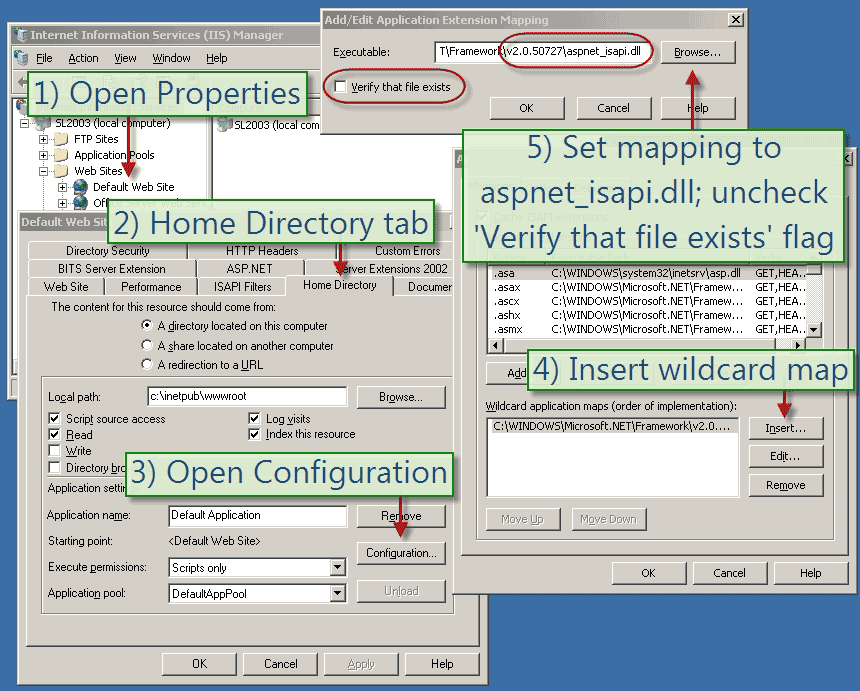
Note! To ensure correct Helicon Ape operation .NET v2.0 SP1 or higher is required.