Helicon Zoo installation
Before installing Helicon Zoo please read and accept license agreement.
System requirements: Windows Vista, Windows 7, Windows 8, Windows Server 2008 (including R2), Windows Server 2012.
-
1 Download and install Microsoft Web Platform Installer
-
2 Run Web Platform Installer and click "Options"
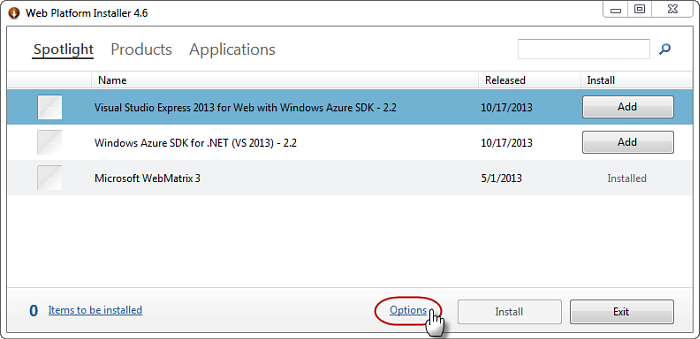
-
3 Add Helicon Zoo custom feed: http://www.helicontech.com/zoo/feed.xml
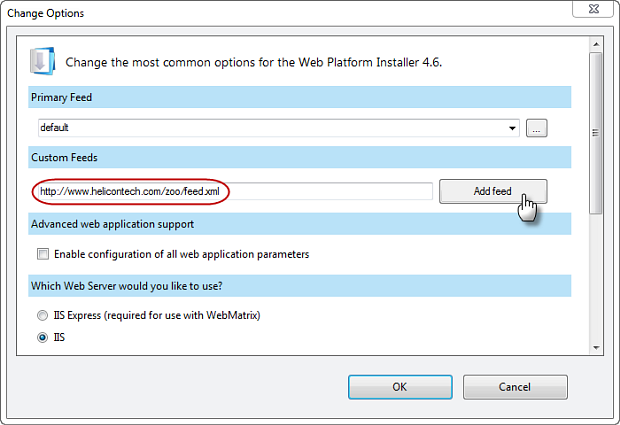
Or use beta feed if you want to install newest applications and features: http://www.helicontech.com/zoo/feed-beta.xml
Click "Add feed" and then click "Ok". -
4 Install Hosting Packages and Applications for servers or Template applications for development.
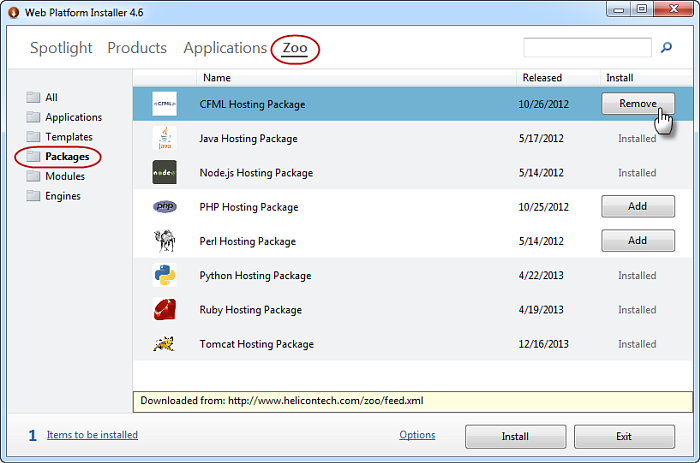
Proceed with documentation