New version of Helicon Zoo is available for installation and this version is a significant step towards usability and application portability comparing the the previous. To install it open Web Platform Installer and install one of the Hosting Packages, one of the Templates or Helicon Zoo Module from Modules as usual. Below please find a list of most important changes in this major release:
- Helicon Zoo now include GUI manager, where you can configure various aspects of Zoo engine. You can edit existing engines, clone or add new engines, enable or disable engines, ets. Go to Start –> Helicon –> Zoo –> Helicon Zoo Manager to start it.
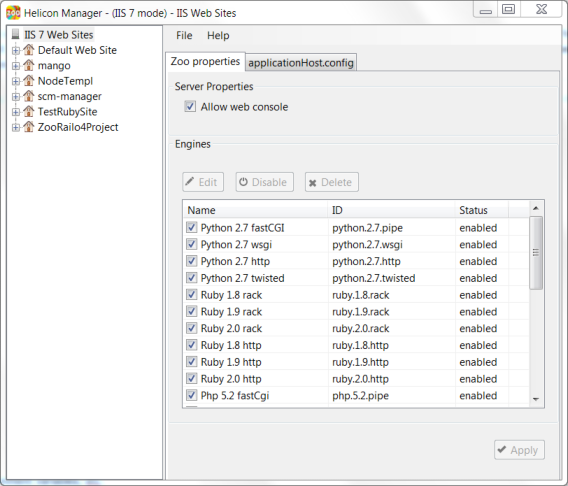
- With Helicon Zoo Manager you can edit individual application settings, like engines used, environment variables, etc.
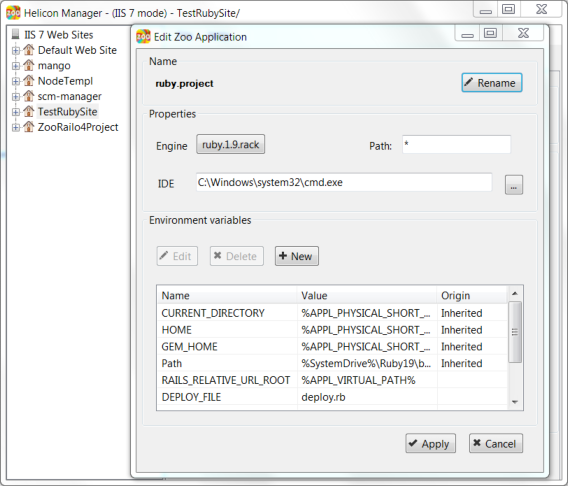
- Now you can control which engines are allowed to use for individual web sites. This is useful for hosting services were administrators wish to restrict user abilities to call particular engines, even if corresponding software is installed in the system.
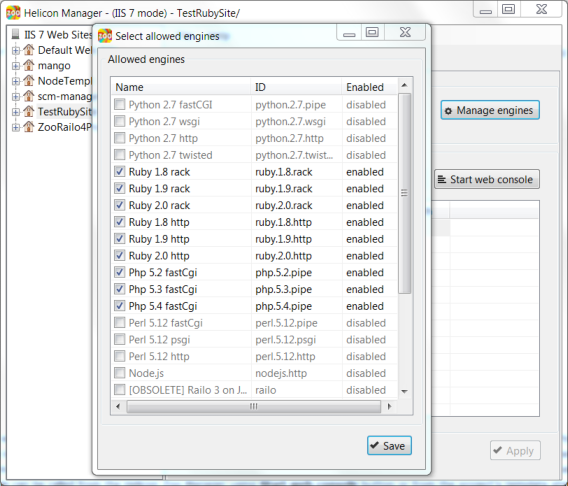
- The most important feature is built-in web console – an HTML based command line application where users can run console commands directly to the web applications. This feature is required for most Ruby, Python, Node.js and Perl projects as well for some other web application technologies that rely on console commands. This web console is launched in the web application context and configured to use local application path, therefore all commands users call in this console will apply to the application folder. For example ‘gem install’ Ruby command will allow users to download and install gems into the web site’s local folder where they will run with Helicon Zoo application. No write access to global folders required. This differs from the traditional technique when users install gems and modules globally into the system. The console can be called from the Helicon Zoo Manager using Start web console button or from the project’s template start page. For security reasons only local or authenticated requests are allowed. Server administrators can restrict console access either globally or for individual web sites using Helicon Zoo Manager.
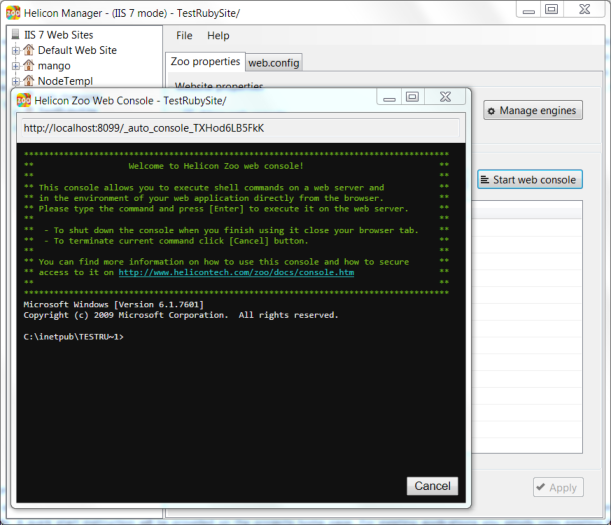
- Helicon Zoo Manager now include CHM documentation. Please use this documentation as we’ll prepare it’s online version soon. To open it use Help –> View help.
- Philosophy of applications has changed significantly to obtain better portability and isolation in shared environment. Now to start new application or host existing application users need to use Templates in Zoo –> Templates. You just install template for desired application technology and then use web console to configure application as normally. A quick start instruction will be provided on the projects home page. For existing applications you simply copy existing files into application template’s folder, keeping existing files intact. To use third party IDE it is recommended to start it from Helicon Zoo Manager using Start IDE button while the developed application is selected. In this case IDE will be started in pre-configured environment to work with application local folders and to store modules and components inside application. Most current IDEs support this technique to configure folders, but when started separately they will try to install everything globally by default. While it is still possible for some applications to download and install missing components into the application local folder during Helicon Zoo Application Deployment process we recommend to start IDE using Helicon Zoo Manager. More articles with use cases and instructions will be available soon.
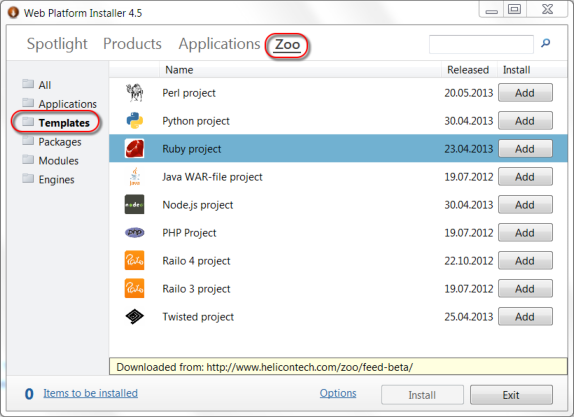
- The new ability to start IDE of your choice pre-configured for current application environment directly from Helicon Zoo Manager. You can configure individual IDE for each application. The IDE will be started in the application environment, configured to run scripts using exactly the same interpreter as used for Zoo application, installing modules and components inside application folders, etc. Most current IDEs support this technology.
- Helicon Zoo applications are easily portable. If the application is based on Helicon Zoo Template and developed using our guidelines, the only requirement you need to host it on another server is to have corresponding Hosting Package installed on this server using Zoo feed. By installing one of the Hosting Packages you are allowing whole class of web applications to be hosted on a server. Users who has their applications running with Zoo in their development environment can easily push their applications to production servers just by copying web site folders. Even more, different versions of Ruby, PHP, Python, all other technologies available form Helicon Zoo feed can easily coexist on the same server without any conflicts. And users can switch their applications between different versions of PHP or Ruby just by switching engines. Web application portability has never been easier.
Currently Helicon Zoo 3.0 is a release candidate and still evolving. This version will be fully compatible with previous one, which means all old applications installed with Helicon Zoo 2.x will continue to work with version 3.0 but some rarely used engines and templates will be deprecated. If your existing system rely on Helicon Zoo 2.x feed we strongly recommend you to test your system against version 3.0 RC as it will be a main release within a week.